World Overview
Before you can dominate the world, you must first understand it. This section will provide you with fundamental explanations of the game environment and command line instructions.
The world is randomly generated, based upon game parameters which are set by the game administrator. Most of the world is comprised of oceans, with islands of random size and shape scattered about. Since your nation will be created on one of these islands, we'll start our world overview with an detailed examination of what comprises an island.
Land
An island is comprised of sectors arranged in a rectangular grid. The sectors are identified by their X and Y coordinates with sector 1,1 located in the upper left corner. Each land sector may contain people and items. Some sectors are water sectors, forming lakes, rivers and bays within the island's grid area. Water sectors may not contain people or items but can be navigated with ships (we'll talk about ships later).
Land sectors are either owned (contain people belonging to a nation) or are unowned (containing no population). An unowned sector may contain items which were abandoned by a nation which moved all the people from the sector, but left some items behind. This is fairly uncommon since nations tend to occupy land sectors and stay in the sector forever, or until the another nation captures the sector. Possession of land (the more the better) is a fundamental objective of the game.
People are of two basic types, civilians and military. Civilians can breed (population growth) and will work in factories and mines to produce items. Civilians cannot be used to attack neighboring sectors nor will they defend their sector if attacked. They are instead conquered, and become the loyal subjects of the victorious invader. Civilians can be drafted at any time to become military, however, once turned into military they can never revert back to civilians. This is important to understand since military will not produce items, or grow new population. All population growth appears as new civilians.
Items which are produced in factories and mines include ore, explosives, artillery, ships and aircraft (fighters and bombers). Ore is produced in mines and is the basic raw material used to build all other items. Ore is also used as fuel on ships. Explosives are used as artillery shells by artillery, bombs by aircraft, or shells and torpedoes by ships. Ore, explosives and artillery can be stored in any land sector, aircraft can only be stored in land sectors designated as airports. Ships are tracked individually and can contain their own cargo of civilians, military, ore, explosives, artillery and aircraft (based on ship type). We'll talk more about ships later.
Land sectors which are not mountain can be designated by their owner to perform a unique function. These designations include:
R - Rural (Default - no specialty)
F - Fortress (Holds more military and provides attack/defense advantages)
U - Urban area (Holds more civilians)
M - Mine (Produces ore)
E - Explosive Factory (Converts ore to explosives)
A - Artillery Factory (Converts ore to artillery)
P - Plane factory (Converts ore to aircraft)
D - Dock (Converts ore to ships and enables transfer of people/items to/from ships)
T - Trade Center (Enables transfers of people/items between nations)
+ - Airport (Stores aircraft)
! - Radar Installation (Used to take radars without aircraft)
W - Waterway (Enables ships to move through land sectors)
C - Capitol (Only one per island, stores your time - very important)
S - Sanctuary (A special form of capitol - where new nations start)
Now we are ready
to put it all together and look at an island as it might appear using
the VISUAL command.
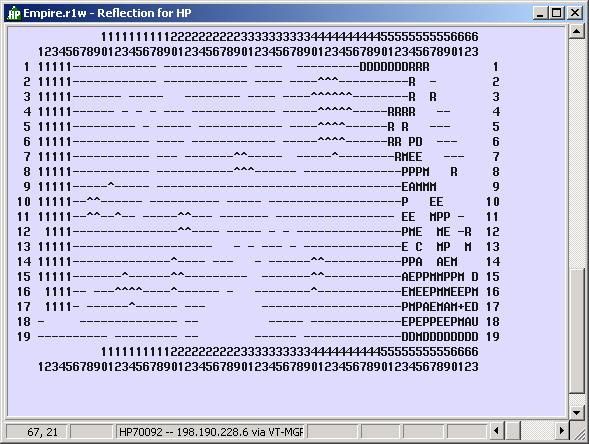
In the above example, water sectors appear as blanks, mountains you own as double quotes ("), mountains you do not own as up arrows (^), and unoccupied land as a hyphen (-). All other land sectors which you own appear as the letter of the sector's designation. Land owned by other nations (except mountains) appear as a numeric digit. The digit displayed is the nation number mod 10 (thus nations 1 and 191 would both be displayed as the digit 1). You cannot distinquish between unowned mountains and mountains owned by another nation (therefore mountains are a great place to hide).
You can see the capitol (C) located at sector 55,13 and an urban area (U) located at sector 63,18. On the east coast (left) of this island, you can see a significant development for nation #1. Note, you cannot tell what nation #1 has designated individual sectors as, or how many civilians, military or other items are contained within each sector. You can only learn this information by spying on adjacent sectors using the SPY command (we'll talk about that later).
Sea
The world is basically one giant sea with islands scattered through it. Like an island, the sea is represented as a rectangular grid, with the upper left corner being coordinate 1,1. Instead of storing people and items in sea sectors, they are stored inside ships. Ships have a location on the world grid which is represented as an X,Y coordinate. All ship commands utilize this world coordinate system (not the coordinate system of a given island). Any number of ships can occupy the same world coordinate.
Each island also has an X,Y location in the world coordinate system (although islands are generated such that no two islands overlap the same world grid space). The world X,Y location of an island is the location of sector 1,1 on the island coordinate system. You sometimes need to be able to translate world coordinates to island sector coordinates (for manuvering ships through island waters or docking). For example, if an island is located at 340,675 (world coordinates), and you want to move your ship to a dock on the island at sector 23,13 (island coordinates), you should move your ship to 362,687 (world coordinates). Understanding how to translate between world coordinates and island coordinates is an essential skill requiring arithmatic often performed in your head. If you are not up to this, quit now - this game is too tough for you.
Ships are what Classic Empire is all about. Since the world is really just a giant sea, controlling this vast ocean is a key to greatness. A large well balanced fleet of ships is far more powerful than any island. In fact, strong players think of islands as simply fleet factories. Learning how to deploy and utilize ships effectively is a core competency of any successful nation.
First you need to understand that there are many different types of ships, each with different strengths and weaknesses. A skilled nation knows how to use these strengths and exploit the weaknesses to their advantage. Lets take a look at the different ship types as described by the DATA command.
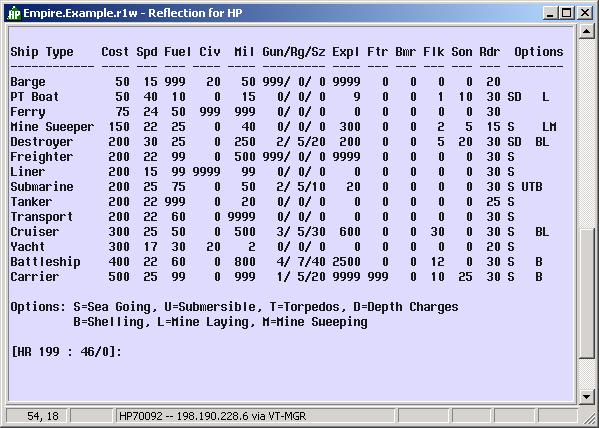
The above example shows 14 different ship types. Pay special attention to the options column to the far right. First you'll notice that one primary attribute is "sea going" (S). Sea Going indicates that a ship is capable of sailing between islands. Some ships, are confined to staying within the island waters where they were constructed. These include Barges and Ferrys, and are designed to carry cargo and people between points on an island. Island waters (sometimes referred to as inland waters) include all water sectors within an island, plus a one sector wide corridor around the outside edge of the island.
Important to note, there is only one major ship which is sea going and can carry civilians, the Liner. Yes I know, a Yacht can carry civilians and is sea going, but at 150% of cost, %30 of the range, and 2% of the civilian capacity why would you bother? So, the Liner is basically the only ship designed to carry civilians from one island to the other, and it is slow and unarmed. Now remember, only civilians can breed and work, so getting civilians to new islands is very important. This means getting these helpless slow Liners from island to island is one of your primary goals. Remember, more land = more factories = more ships!
One unit of fuel (ore) will transport a ship for a distance of 10 sectors (no matter whether it is a PT Boat or a Carrier). This means a ship which can hold 50 fuel, can travel a distance of 500 sectors. So the PT Boat has a range of 100, and at a maximum speed of 40 will be out of fuel in 2.5 days. But the Liner with a range of 990 traveling at its maximum speed of 15, will putter along for 66 days before it requires refueling.
All ships need to have at least one military to operate the vessel (apparently civilians aren't bright enough to drive).
Here are common missions assigned to each ship type:
| Barge | Used to transport things like artillery and shells from one area of an island to another. It cannot leave island waters. |
| PT Boat | Very cheap, very fast, ussually the first boat off your island. Used to place a capitol on nearby islands or quickly sink a submerged sub. Disposable. |
| Ferry | Used to transport civilians from one area of an island to another. |
| Mine Sweeper | Part of any balanced fleet, this is the only ship which can sweep mines. It can also lay mines (but so do PTs, Destroyers and Cruisers). |
| Destroyer | Absolutely required in any fleet, also excellent for frontier engagements. Fast, inexpensive, death for submarines and excellent for coastal raiding. This ship protects fleets against submarine attacks. |
| Freighter | Part of large fleets, this ship carries extra supplies, particularly artillery, which can prove useful in certain exotic strategies. |
| Liner | Fundamental colonization ship, built early, sails often alone for great distances. Too slow to travel at full fleet speed so is generally not included in fleets on military missions. |
| Submarine | Stealthy, long range explorers, these ships often travel alone and submerged, sniffing an enemy's shore line or sinking un-escorted ships. They should be included on the surface (they are too slow submerged) in a well balanced fleet. |
| Tanker | Generally assigned to fleets to keep all the ships fueled. |
| Transport | Generally assigned to fleets to supply plenty of military for coastal assaults. |
| Cruiser | Often the most common ship in very large fleets. Excellent protection against air attacks, strong choice for coastal assaults, great mine laying ships (cause they hold so many explosives). |
| Battleship | A cornerstone of any fleet intending to attack islands. This ship has more gun range than any other other ship or shore battery, so if placed correctly, it can hit an island's coast line without fear of return fire. |
| Carrier | The foundation ship which major fleets are built around. Air fighter cover is essential for preventing your fleet from being picked apart from land based bombers. |
| Yacht | Useless, extravigant, a joke. Used only when you are so rich and powerful, you can afford to waste your dock production. |
Command Prompt
Classic Empire is a text based command line interface game. This means there is no fancy GUI (Graphical User Interface) or colorful situation maps typical of more modern games. As any true UNIX guru knows, being confined to command line input does not lessen your flexability for getting work done.
First, you need to understand that there are two basic modes which you operate from, Land and Sea. The commands available to you when in Land mode and Sea mode are somewhat different. The prompt lets you know where you are (Land or Sea) and thus what the commands will effect.
When in Land
mode, you are on a particular island. Commands display or change elements
on that island. The prompt has the following appearance...
[EDEN : 33/123]:
where "EDEN" is the name of the island, and "33/123"
show the time units you have available to use on that island. Each island
(where you have a capital) has its own time units. Time units are consumed
as you move, attack or operate your factories. New time units arrive
at regular intervals. Using time on one island does not effect the time
units on another island. We'll talk about time units in detail later.
When in Sea
mode, you are on a particular ship. Commands display or change elements
of that ship. The prompt has the following appearance...
[Destroyer #23:0 25.2]:
where "Destroyer #23" is the currently active ship, and the
"0" indicates that Destroyer #23 is assigned to fleet 0. "25.2"
shows the time units available to Destroyer #23. Like land time, ship
time is consumed as the ship moves (one time unit per sector moved),
and is maintained by individual ship. New ship time units arrive at
regular intervals. You may also run into a special Sea mode prompt where
you do not have a ship specified. This prompt appears as...
[No Ship]:
Some naval commands which effect the current ship are not available
when at this prompt.
You switch between Land and Sea mode by using the LAND and SEA commands. The argument supplied is the island name/number or ship number respectively. The following example shows a player switching between various islands and ships.
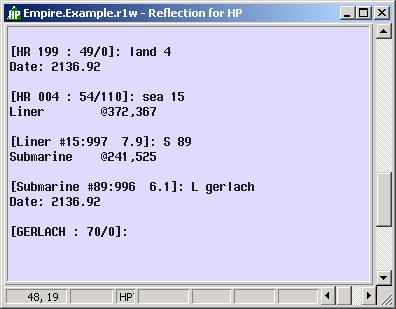
In the above example, the player switched between island #4, ship #15, ship #89 and Gerlach island. A few things to note from this example...
- You can specify the island as either the island number, or the island name. One rule for naming islands is that the name must start with an alpha character. You'll notice that island #4 is named "HR 004", thus imbedding the island number as a part of the name. This is a convention often used by large nations which have trouble keeping track of all their islands (or can no longer think of creative island names).
- Commands (and command arguments) are case insensitive. In fact, all nation names and island names are displayed as all capitals.
- You can shorten the command to only the required number of characters. For both the LAND and SEA commands, only one character is required (L or S).
To obtain a list of valid commands for your current prompt mode, use the COMMANDS command.
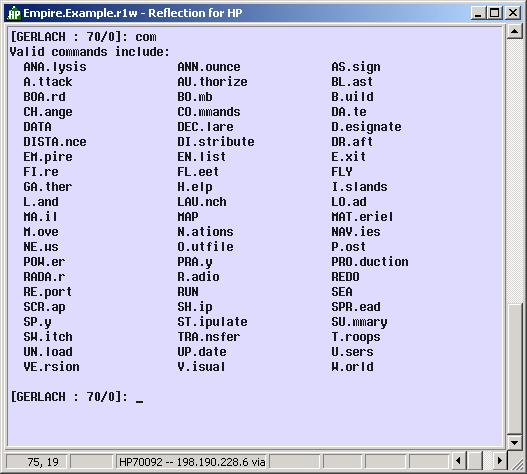
You will notice that there is a dot which indicates how much of the command is required to distinguish it from other commands. More commonly used commands were given preference for the shortest command names. Note: There is an error in this example. The COMMANDS command would lead you to believe that you had to type the entire SEA command, where our previous example showed that only the letter S is required.
Many commands have elaborate argument structures. If omitted, arguments will either default to a particular value, or the user will be lead through a dialogue of additional questions to obtain mandatory information. The HELP command can be used to get a brief explanation of the command and the syntax of the command's arguments. Square brackets souround optional text or values. Like Microsoft, some of the help text is not always descriptive enough to really provide a full understanding of the command and its arguments. Unlike Microsoft, the original help author could not afford a proof reader so you may see gramatical errors.
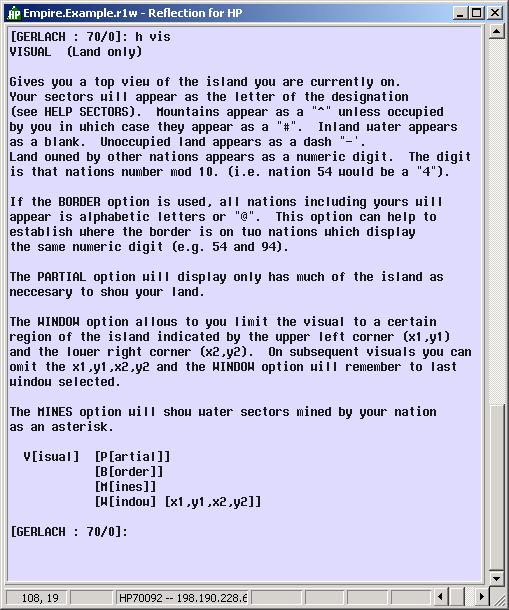
Some of the more complex commands will ask a number of additional questions. When being guided through a command dialoge, you can generally count of seeing some of the following convensions used.
- Many questions will have a default value. Generally this default value is displayed as a part of the dialogue question. Pressing return will satisfy the question using the default value.
- Entering a douple slash "//" in response to a question will back you up to the previous question.
- Entering control-Y will abort the command.
- Entering a zero "0" will also abort the command (unless zero is an acceptable response).
- Error messages are generally bracketed by three asterisks "***". Generally after an input error, the same question is re-issued.
- Sometimes you can enter a question mark "?" to be shown what options you have. This is very valuable in certain commands like FLY where a ? will show you all the airports within range. The SAIL command also has a whole subset of commands which can be called upon during the command dialogue. It never hurts to try a "?".