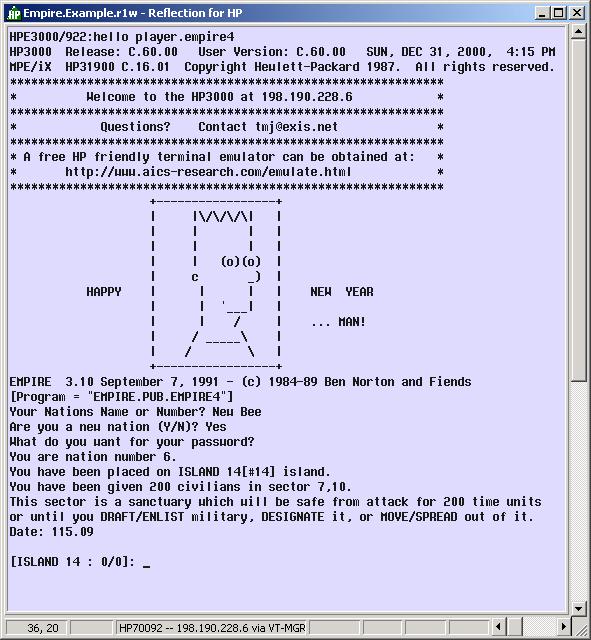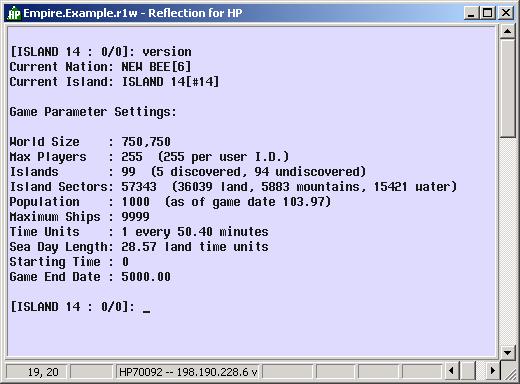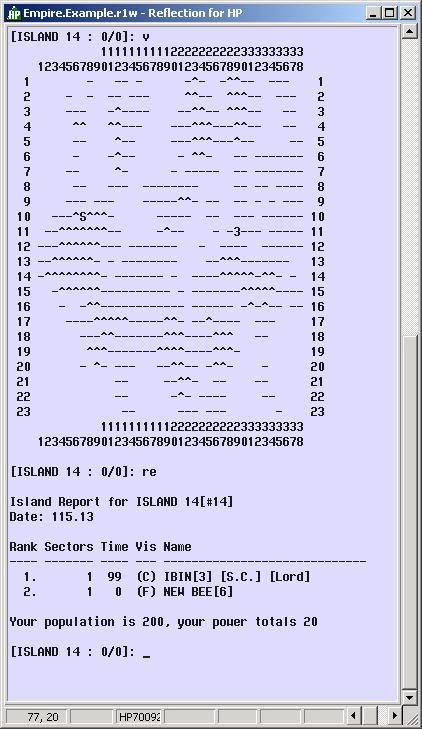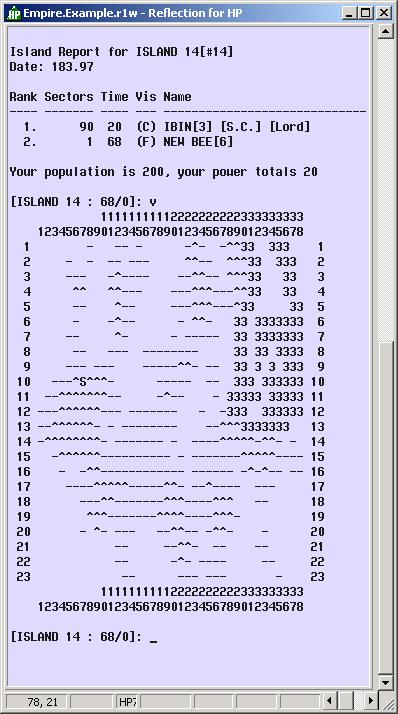Starting a New Nation
Welcome to Starting a New Nation, the section of the Empire Classic Startegies and Tactics Manual which teaches you how to get started on the road to world domination. Note: The instructions will be specific to the only known HP3000 which offers Empire games to the public over the Internet (http://hp3000.empireclassic.com).
Obtaining a telnet Client
It is true that you can play Empire with any telnet client (even the one provided by Microsoft Windows). The client software I use is Reflection for HP with NS/VT, version 8.02 from Walker Richer and Quinn (WRQ). This software provides HP terminal emulation which has one major advantage over generic telnet clients - type ahead. Unlike UNIX or Dec VMS, the HP3000 I/O system does not allow you to "type ahead" - buffering input characters before the computer actually prompts for input. Waiting for a prompt before typing is an inconvieniance for an experienced Empire player.
All of the example images show a Reflections client. You can obtain a 60 day trial from WRQ (http://www.wrq.com/products/reflection/hpinfo.html). When the 60 day evaluation period ends, you can simply re-install the client and you get another 60 days (so save the installation file). I think the Reflections product is fairly expensive to purchase, but I could not find a price anywhere on the WRQ website.
Connecting to the Server
I would start by consulting the website (http://hp3000.empireclassic.com) and selecting a game. Each game has a different signon to the server. You need to configure the telnet client to point to the game server (hp3000.empireclassic.com). Once connected, the server will respond with a signon prompt EMPIRECLASSIC:
At this point, you enter the signon for the game you selected from the website. I chose Empire4.